Invisible Data Can Sink Your Titanic
Unpleasant news about sensitive data leaks are making big headlines these days. Paul Manafort’s attorneys just created one after a failed attempt to redact sensitive information in a recent filing. In this case, there was no breach or exploit. There were no hackers or foreign agents. There wasn’t even any malicious intent—just a lack of understanding about technology.
The attorneys attempted to redact information from a document filed in response to a report from Special Counsel Robert Mueller’s office. Instead, they simply created layers of black highlights over the sensitive text, not actually sanitizing any of the information. It wasn’t long before Jon Swaine, a reporter for The Guardian, copy and pasted the information from the produced PDF and discovered the sensitive information hiding under the highlights. He did what anyone today would do with bombshell information like this—he put it on Twitter! Unfortunately for Manafort, the not-so-redacted information reveals contradictory and problematic details for his defense. To compound the problem, there appear to be previously unreported details about Manafort’s actions causing the media to have a field day and creating new problems for Manafort and his attorneys.
Regardless of who was involved here, the invisible information was the culprit in this event. The creator of the invisible information, the producing party itself, was apparently unaware of its presence. This problem would have been easily avoided by asking a technology expert how to properly redact PDF files or by simply using the right tools and appropriate method for the job.
Much like the iceberg that sank the “unsinkable” RMS Titanic where the invisible, underwater, portion of the iceberg doomed the voyage, Manafort and his case team were sunk by what they could not see.
Invisible information is ample in electronic files, and PDF and Spreadsheet files are particularly known for their complexities. For instance, you can partially hide data, password protect data, or reference data and even other documents from external resources. There are a number of features in these applications that streamline business operations but make redactions difficult and risky.
Often, the tool used to create a piece of information is not necessarily the best tool to destroy the information. Both Adobe Acrobat and Microsoft Excel are excellent tools to create and view PDF and Spreadsheet documents, but they are not primarily designed to redact documents. Although they support information removal, they are still not the best tools to redact documents for legal purposes.
So, what are the best tools to use for redacting documents? Well, that depends on what type of documents you have and how many… and how much time you have and your budget and whether you have a document review platform and what you plan to do with the documents, for starters. It’s a lot to consider, we know. That’s why our best advice is to build a good team of partners and experts who really understand the technology that’s important to your practice. A great team of experts work together to uncover the invisible and avoid the icebergs altogether. If Paul Manafort and his attorneys had leveraged the appropriate technology experts and the right software for the job, they would probably not be underwater.